How to Renew Licenses Salesforce?
1. Go to Setup page > Your name> Setup.
2. Scroll down to the bottom of the setup page, you will found Checkout Summary option. ( ไปที่ด้านล่างของหน้า Setup page เลือก Checkout Summary )
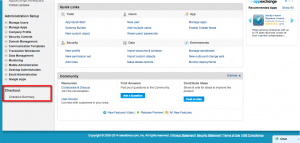
3. Checkout Summary page. Then click on Proceed to Checkout button. ( คลิ๊กปุ่ม Proceed to Checkout)

4. Click on Contact Sales Assistance to upgrade or renew your account.
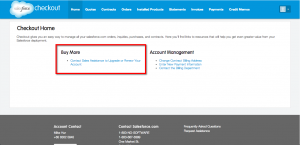
5. Fill in your request about renew your account.
(ใส่รายละเอียดความต้องการ Renew ตัวแทนจะติดต่อกลับภายใน 48 ชั่วโมง)


